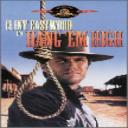Yahoo Answers is shutting down on May 4th, 2021 (Eastern Time) and the Yahoo Answers website is now in read-only mode. There will be no changes to other Yahoo properties or services, or your Yahoo account. You can find more information about the Yahoo Answers shutdown and how to download your data on this help page.
Can you techie guys help me My internet service provider upgraded their modem with a built-in wireless route?
Can you techie guys help me
My internet service provider (PLDT) upgraded their modem with a built-in wireless router problem is the router is so slow
How can I attach a faster router to this modem? Can/How can I disable the built in wireless router so I can use my external faster router?
2 Answers
- Joe BroskiLv 58 years agoFavorite Answer
If you are getting slow speed from your wireless provider I doubt you will get any difference in speed if you hook up your own wireless router. An internet provider company does not use low-end wireless components and that depends on the type of internet package you have agreed to pay for by monthly.
So, if you paid for a slow internet than that is what you will get even if you manage to hook up a third party wireless router. It is not the router that is effecting your connection. It could be your wireless devices hooked up to your computers that are not receiving the data correctly or how the wireless modem is positioned near your computer or other devices that cause interferences.
If you want speed, then you would have to go through a direct connection which you would have to hook up your computer directly with a wire to one of the modem ports and then setup your computer to use LAN connection. Other than that, I doubt you will find any difference in wireless speed with any router you can buy in the store of today!
- tumbleweed_biffLv 78 years ago
You will need to look up the make and model of their router to find the instructions to turn the WiFi off. You should be able to get their tech support to help you with that.
You can then attach your router to their device instead of your computer and run WiFi off of it. You can either have it function as a router, creating a subnet below their modem or you can turn off the router/server functions and let their device handle those functions while yours just provides the WiFi.
My guess is that theirs is limited to slower WiFi, maybe only providing 802.11g instead of 802.11n.