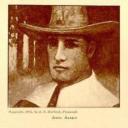Yahoo Answers is shutting down on May 4th, 2021 (Eastern Time) and the Yahoo Answers website is now in read-only mode. There will be no changes to other Yahoo properties or services, or your Yahoo account. You can find more information about the Yahoo Answers shutdown and how to download your data on this help page.
I have windows-10 laptop with no printer. I want to add a printer. What's your advise?
All I want is a printer not a copying machine.
12 Answers
- The_Doc_ManLv 73 months ago
If you have a Wi-Fi home network, most printers will EASILY set up for this, and Win10 can find the right driver for you automatically during the installation process - unless you have a 3rd-world knock-off with a pirated design and crazy components. If you pick any of the big names, you should be good from day one.
Big names include HP, Canon, Brother, Epson, Samsung - but there are other brands. I like my Epson EP 4760, which uses "reservoid" technology rather than cartridges. (More ecologically friendly.) But of course other factors apply such as weight, print overall usage, and other factors of versatility. If you don't want the full four-function device, it may be overkill for you.
- 3 months ago
Since the arrival of Windows 10, we have been watching out for what that implies with regards to Windows 10 viable printers and printer drivers.
We have had various inquiries since the authority arrival of Windows 10, as numerous clients are intrigued to find out about Windows 10 viable printers or what printer drivers they should make their current gadget work flawlessly with Windows 10.
The speedy answer is that any new printers will generally approve of Windows 10, as the drivers will, usually, be worked into the gadgets – permitting you to utilize the printer with no issues.
For existing printers, every producer will have refreshed drivers to transform their gadgets into Windows 10 viable printers. On the off chance that you need to see whether your printer is viable with Windows 10 or need to download a printer driver for Windows 10, look at our rundown of connections for every producer beneath – you ought to have the option to locate all the significant Windows 10 data you require for your printer:
- garryLv 63 months ago
yes you can add a printer but look at your needs first , such as cost of the printer there duty cycle , ink jet or later , cost of ink refills and how long they last for , and how many pages a month and if its wireless or usb driven ., i use laser printer as the ink doesnt dry out and all of my printing are documents ,and in black and white . and yes its a cheap laser printer a brother .
- Christin KLv 73 months ago
Buy a basic ink-jet printer wherever you can afford it. Most of them are multi-functional anyway--so you might get a copy machine and fax machine with it. But just buy one you can afford. You never have to use the functions other than printing if you don't need them; they don't interfere with printing.
I know some people prefer one brand over another--but I haven't seen so much difference that it MAKES a difference when you're just getting a basic one. Epson, HP, whatever--the only differences are the costs of the ink cartridges and the ease of use. Go somewhere like Staples or Office max where you can actually LOOK at them and compare the prices. Ask questions and ask how much replacement ink costs. Any of the places you go will also sell the ink--so go to the wall where they are hanging and LOOK at the prices.
- ihavqs2Lv 63 months ago
Think about cost per copy, long-term. Then the way to go is: laserjet. I strongly prefer HP printers.
You don’t THINK you want a copying machine - until you have one. Then you won’t believe how much time you save by having your very own copy machine. And, if you aren’t making copies of important documents, then somebody didn’t teach you right.
- 3 months ago
It depends on your budget, the volume of print needed i.e. how many pages per month, and what you are going to print. Also to a lesser extent make and model of computer/tablets you are using. Update your post and we can advise - until then we are just guessing
- 3 months ago
Below is the home base printer, you can check it.
1. Canon Pixma TS9120 printer
2. HP LaserJet Pro M15w printer
3. HP Envy 5055 printer
4. Epson WorkForce WF-7210DTW printer
5. Kyocera Ecosys P5026cdw printer
- John AldenLv 73 months ago
Buy an all in one printer, scanner & copier with wi-fi. My HP is ok. I buy generic cartridges on Amazon that last 10 times as long as the factory ones. The printers are dirt cheap because they hook you on the expensive cartridges.
- DavidLv 73 months ago
It depends on your budget, the volume of print needed i.e. how many pages per month, and what you are going to print. Also to a lesser extent make and model of computer/tablets you are using. Update your post and we can advise - until then we are just guessing